COMMAND & CONQUER: RED ALERT 2
Description of COMMAND & CONQUER: RED ALERT 2
Command & Conquer: Red Alert 2 (RA2) is a strategy game (RTS) released in 2000 by Electronic Arts. The game was released for PC (Windows).
The game takes place between the Allied forces and the Russians in the United States after the Second World War. It is a fictitious world in which Russians, under the command of Romanov and Yuri, have taken over part of the US with the help of a brainwashing device (Psychic Beam) of Amirican citizens.
Red Alert 2 gameplay is no different from other such strategy games. You need to collect resources to fund the army, build buildings, etc. The game has 13 missions for each side of conflicts.
Install notes: For Windows 7+ operating systems, copy the DDraw.dll file from the dgVooDoo package to the place where you unpacked the game archive.
RED ALERT 2
Leave a Comment:
Write a comment for the game: COMMAND & CONQUER: RED ALERT 2.



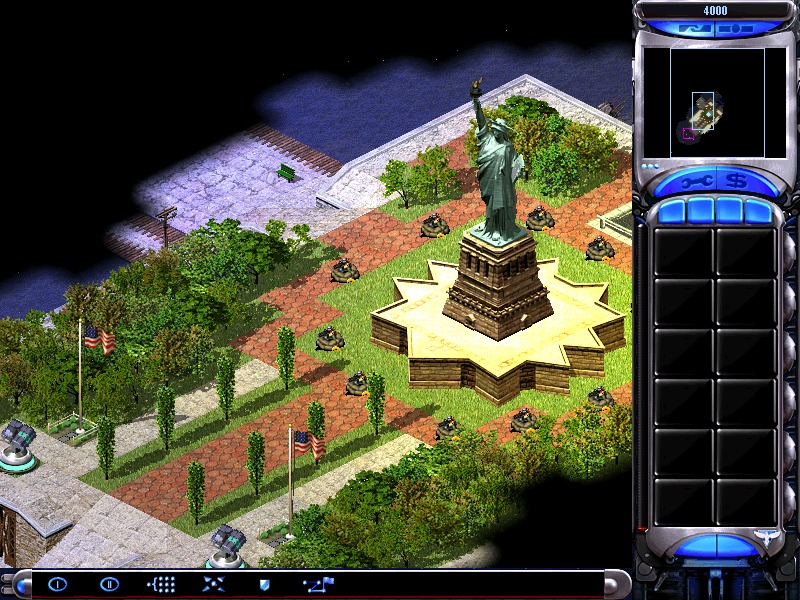






 Support Us on Ko-fi
Support Us on Ko-fi
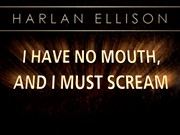
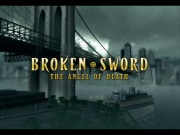
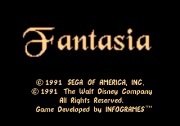
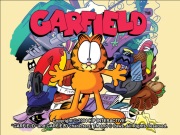





jay r openia 2024-02-14
verry wonderfil gamemajdi jomaa 2024-02-01
verry wonderful gameMike 2023-05-13
Thank you so much Rob. It worked like a charm!lyudmila 2023-04-30
All time classic right here. Smash the decadent west with glorious communism!Rob 2023-04-25
I got it working in Windows 10, there is a very useful post on the EA support form. That will probably save a few people some time.https://answers.ea.com/t5/Command-Conquer-Games/Red-alert-2-no-buttons-in-menu/m-p/5485518#M37578
Copy paste from that forum, so all thanks should go to that guy for the solution:
The graphics system patch DDWrapper (http://www.bitpatch.com/ddwrapper.html) is known to solve graphics issues for many people. It may help with that one, too.
Download the zip file and extract "ddraw.dll" and "aqrit.cfg" into your game folder. Then, open the configuration file "aqrit.cfg" in Notepad, change the "ForceDirectDrawEmulation" option to 1, save the file, and launch the game.
Apparently, to fix the menus problem, these options in the dwrapper config file (aqrit.cfg) should help:
FakeVsync = 1
NoVideoMemory = 1
ForceDirectDrawEmulation = 1
------------
After that make sure to set game.exe to run as Windows XP and probably also to run as admin (not sure if necessary). After that game.exe (and only this .exe) worked.
unregistered guest 2023-04-20
if it showsTXT preparecom failed
when you run it,
right click and run as administrator
Sam 2023-04-13
Anyone can help me?sergei 2023-01-24
I need XDIS.DLL how can I get it?sergei 2023-01-24
how to open the downloaded file? zip, Explorer - doesent helpMark 2023-01-04
Game is starting up, loading screen/westwood movie appers. But the main menu is blank.Booted as admin - win xp service pack 2
bam 2022-11-27
binkw32.dll not foundbam 2022-11-27
not working requires dlladnan 2022-11-26
im downlod it but not work at all there is text show sayTXT preparecom faild
wats should im do
pakikaki 2022-10-14
pliz a love this gameVuffu 2022-09-19
I downloaded this yesterday and got it working, but when i opened up the folder to launch the game today, the application is missing, even the other 2 applications which should be there and launch the game incorrectly are missing. has anyone had experience with this and know a fix?cityrat 2022-08-05
you need drraw.dll to run itJohn Timmermans 2022-05-01
Just love itVladimir 2022-04-18
great game, much bether like the new onePaul 2022-03-16
I get a message saying unable to set video modeBusted Nut 2021-12-06
I saved the install of the game before I messed it up with mods had a Russian version now trying to find and just copy and paste the backup I got if that gives you any ideas newer machine compatiblity setting to winXP sp3 run as adminmetacritics 2021-11-26
thank you for thisjimmy 2021-11-03
@coco same issue here, did you find a solution i wood love to play this game aginJohn 2021-08-16
@cameron same issue here, did you find a solution ?command & conquer red alert 2 2021-08-07
im using windows 7 32 bit it works for me no need to install it just right click the game and opencameron 2021-08-02
I cant get past the main menu. it doesnt let me select any options. anyone else have this same problem?Julian 2021-07-12
Cant play multiplayer.... any help ?Jonn 2021-05-20
This is sad, it runs the .exe files, but the visual is screwed. I can only see black, but I can hear the audio. Anyone know how I can fix this? I already changed the compatibility to Windows 98Mon 2021-05-13
got this error, unable to set the video mode, how to fix this?ELEVEN 2021-05-11
I cant install it, it said "error - unable to open video mode" how can I fix this please?jerry 2021-04-14
after download the zip file how to install it ?general commander 2021-03-15
games run fine, use that game.exe and compability to windows xp if you are using windows 10, it throws me out at first soviet campaign, maybe only but idk, need further testing laterdomz 2021-03-05
just run red alert 2 as administratornone 2021-01-23
thanks for itMinanda 2021-01-05
It worked. Thanks!Coco 2020-12-26
I got this error, unable to set the video mode, how can I fix it pleaseReza 2020-11-24
every body have win 10 64 Bit use CNCnet to play itits working solution but just for multiplayer and skirimish mode
amer 2020-11-13
still not working and needs xwis.dll fileskhalil 2020-10-17
i have made the compatible issue with the game.exe but it still cant worki have win 10 64 bit
AAA 2020-09-26
For the ones facing Menu Disappearing issue, set compatibility mode to Windows 98 or Windows XP of the file game.exe. Use game.exe, NOT ra2.exe or Red Alert 2.exenier 2020-08-30
can u help me to openEddie 2020-08-15
i open the game but the menu its in the middle of screen ... can press new game or anything like that ..anyone know how to fix it ? thxOWEN 2020-08-01
Guys, tried to run this in Windows 10.It can load initial screen, but it did not show the menu to play. Anyone has the same issue?
Machinegun 2020-07-21
Youll need to install Direct X to get the. Dll filesGamer 2020-06-20
@Timo - just set Compatibility Mode to Windows 98Avi 2020-06-16
thanks for the files !! (if file has no extension , just rename it to any with .zip extension and extract!)KKKKKK 2020-06-15
That is so good...I love this game...I hope you can uploud more CNC game.timo 2020-06-13
i getting this error " txt_preparecom_failed" how to fix?DAVE 2020-06-02
the game does not work but with the fix from the comment it played, the problem is that the menu comes out and disappeares so fast i cant even playDanilo R 2020-05-26
I love this game. brings all my memories in this game.windows10 2020-05-23
install virtualbox, and then install windows xp on virtual boxJake from State Farm 2020-05-14
I have the same problem as Douwe. The menus zip by so fast and I cannot see what is on the them and the stats when i play the game. Is there a way to get this fixed?Download and Play 2020-04-24
visit cncnet.org to play red alert 2 onlineHamed 2020-04-20
I download it but it did not work on Windows 7 asking me for DLL file, and not sure what to doosmar from brazil 2020-04-19
a tela ficou toda preta, só escuto a trilha sonora , muito boa mas a tele fica somente pretaMAJEED 2020-04-17
HOW TO DOWNLOAD IT ON WINDOWS 10 ???Yaser 2020-04-14
I downloaded the file, then unzipped it, but I tried running all .exe files, but none is working. So which file is the one to open or what to do?arnold rinaldi 2020-04-10
this game take me back to the old time when i was a kid in 1996Arslan 2020-04-03
Bro , extremely grateful. i was trying and have downloaded the game from many sites but none worked. No bugging nor errors ... Bravo !AndroidGuy 2020-03-26
Hey guys, the fix for Windows 10 & 8:http://xwis.net/forums/index.php/topic/182360-cc-red-alert-2-windows-8-windows-10-fix/
You just download the file and follow the instruction on the website.
It worked for my Windows 10 :)
PS: Antivirus might detect and delete an important file, so turn it off if you want.
Douwe 2020-03-12
So on my end the menu zips by at light speed, so how do I slow the game down until I can play it properly? Thanks in advance for helping :)bink 2020-03-04
If file has no extension - just add zip extension :)Passerby 2020-03-02
How do i run the installer? downloaded file has no extensionsilly person 2019-12-06
run in compatibility modetalaat 2019-11-15
how to install the file not open can you helpMat_sparroW 2019-05-26
Teringan nak main game ni dalam adroidChenhe Jiang 2019-05-25
this game is pretty good I liked itromel m 2019-05-11
brings all the good memoriesJohn Berlin 2019-04-07
Awesome memories!