BLACK AND WHITE
Description of BLACK AND WHITE
Black and White, a strategy game released in 2001 by Electronic Arts. The game was released for Macintosh and PC.
In this game, the user embodies the god of the world presented. In the beginning is shown footage of the movie, which shows the "birth" and saving the boy from the sea waves. People are very grateful and promise the player to worship, build him a temple. The first divine mission is to get a hobbyist. For this purpose you need to get three magical stones, after which you get a pet-animal (a cow, a monkey and a tiger). This animal obeys you. The story is about the War of the Gods. The most powerful god in Eden, where the game takes place, is Nemesis. He and his allies are the main enemy. Winning with him will help the player with his cleverness, planning skills and, of course, retention. The world consists of five islands - the first of which is the island of training. As a god, a player can use miracles - spells, and teach them the character. We win villages impressing the villagers who inhabit them, then expand them and defend them from the enemy. Our main seat is the temple. In the rooms we have access to information and options, that is, anything that can be useful to us during the game. There are tasks in the game that are hidden in silver and gold "coils of missions."
Install notes:
Install the game from the included ISO image. The serial key you can find in the Crack folder. After installing the game, copy the EXE file from the Crack folder to the directory in which you installed the game. Have fun.
Download BLACK AND WHITE
Leave a Comment:
Write a comment for the game: BLACK AND WHITE.



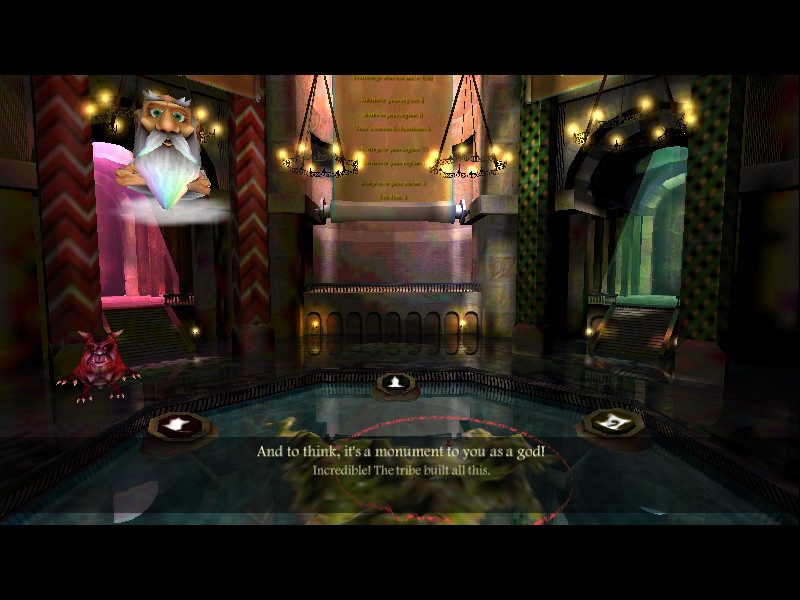


 Support Us on Ko-fi
Support Us on Ko-fi





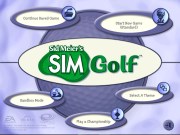

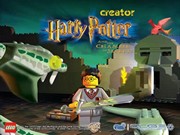

Brandon 2023-04-06
Everything Installed Fine But When I RUn It It Opens Up Goes Black And After 15 Seconds Shuuts Down, Any Tips,Sam 2022-10-05
Hi I downloaded the file and whenever I click "play black and white" it just will not start, I am unsure what to do!thanks,
sam
Miranda 2022-02-26
Hey Drew, did you wind up getting around the problem with the game in the top corner of the screen? Also have the same problem with the graphics tooDrew 2021-09-04
Got the game installed, but there are two things that are making me not enjoy it.1. When I open the game it only plays on 1/4 of my monitor - the top left to be exact.
2. The graphics are weird, I can see through buildings and mounts and such! Makes it confusing to move around in the world.
Any suggestions?
Pippymint 2021-09-01
Wow that took so long. Ok so uninstall Install shield s program , then rerun teh setupthevp28 2021-05-19
i managed to download the file, but i have issues with opening it to actually play the gameZeze 2021-05-15
Hi,worked perfect fine for me thanks! <3
I used "virtual cl*nedrive". had no issues at all :)
duy 2021-05-15
work nicely on win 10 20h2. thanks a lotyesenia 2020-10-06
im having the same issue when trying to install same as tony, i do not see the setup EXE buttonJ099 2020-04-12
Works perfectly - windows 10 pcAdmin 2018-10-03
Hi James,You will install the game by running SETUP.EXE, which is located in the main folder.
Regards.
James 2018-10-03
Hi, I have had the same issue as Tony. The Autorun does not start the installation, and other exe. files such as "runblack" and "setup" present you with the aforementioned error messages. Any ideas, or is it an issue that is due to Windows 10?agit 2018-09-21
Tony - Just install the game form ISO (use serial key provided in archive). After installation, copy the EXE file from crack folder the the driectory where you installed the game.Tony 2018-09-21
I am having a difficult time getting this download to work. After I unpack the files and try to run "Runblack.exe" I get an error message which reads, "The code execution cannot proceed because IFC22.dll was not found. Reinstalling the program may fix this problem." I get the same error message but the files named "LHLogR.dll", "LHaudiodllR.dll", and "LHMultiplayerR.dll" are not being found.Can anyone please help me? :(